dotClique
2024 Update:
Firefox now have support for vertical tabs built in, and I recommend using it instead of Sidebery:
NB: It is worth noting that these will not auto-hide, you have to press the “Expand sidebar”-button at the top left manually.
- Open
about:config- “Accept the Risk and Continue”
- Enable
siebar.verticalTabs
Firefox Styling with Auto-hiding Vertical Tabs
Firefox can look old-school, but with some extra add-ons and styling it can get a fresh look with auto-hiding vertical-tabs:
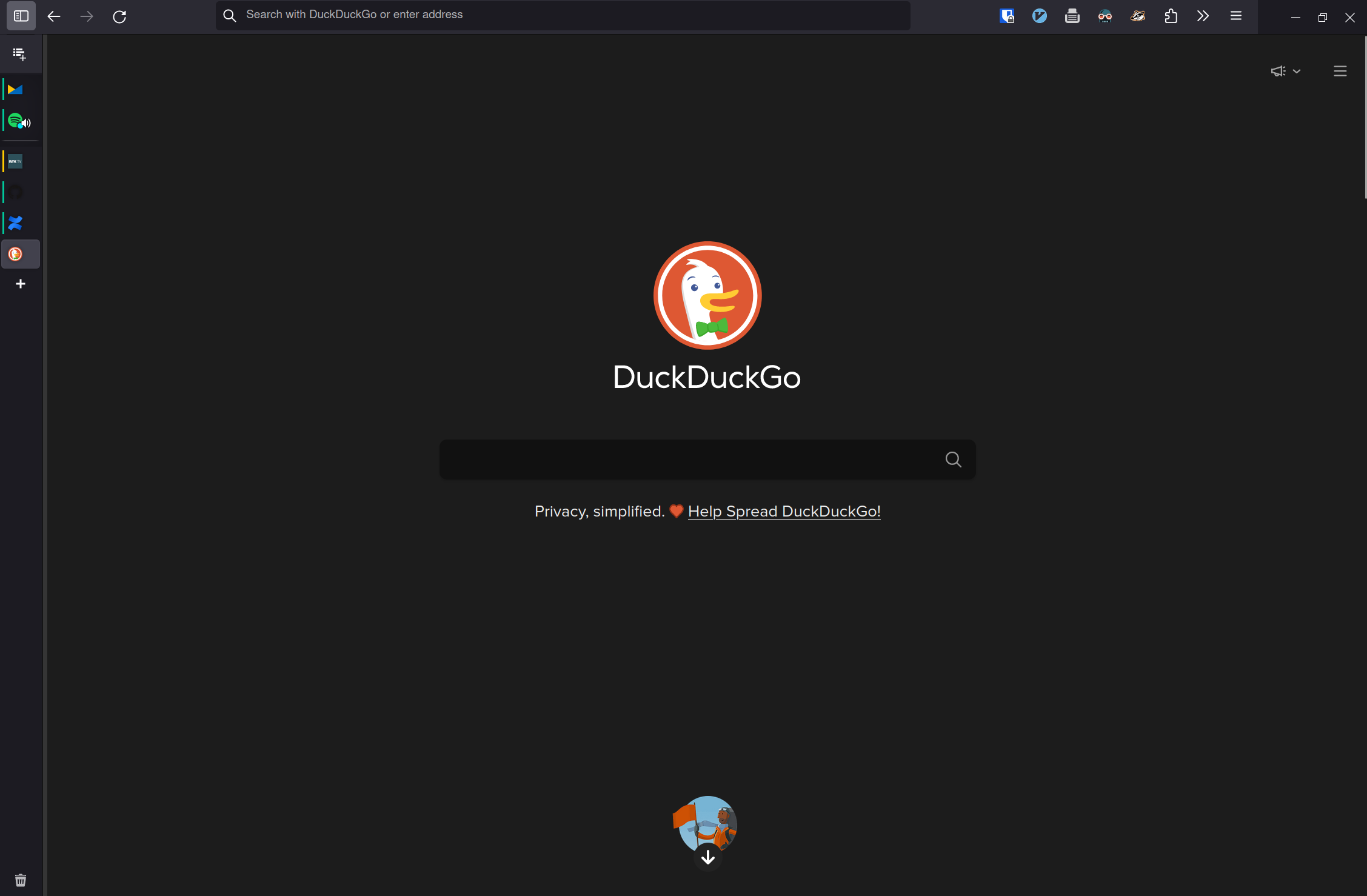
The following steps will:
- Hide the horizontal tabs
- Hide the title bar
- Enable vertical tabs
- (using Sidebery for Tree Style Tabs)
- Enable autohiding of vertical tabs
Steps:
1. Install Sidebery
NB: At the time of writing, the following modifications require beta-version 5.0.0b31, which must be downloaded and installed from the GitHub releases page.
2. Open the Profile Directory
Open the URL about:support in Firefox, locate Profile Directory and press the Open Directory-button.
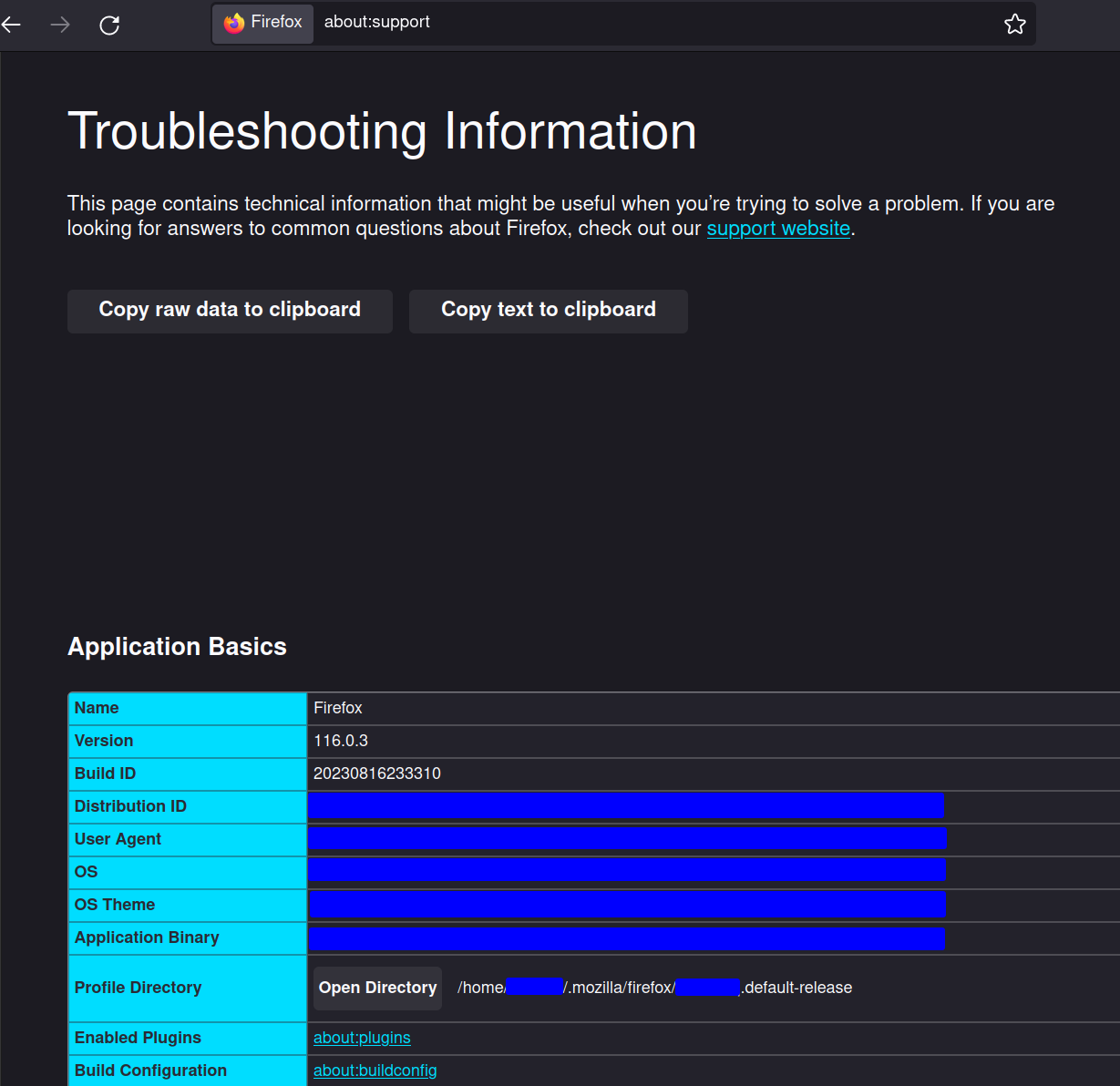
3. Add Firefox-styling
If necessary create a folder named chrome, and then inside it a file called userChrome.css.
Modify the chrome/userChrome.css-file with the attached userChrome.css.
4. Enable legacy stylesheets
Open the URL about:config in Firefox and enable toolkit.legacyUserProfileCustomizations.stylesheets.
5. Style Sidebery
Open the Sidebery settings by pressing the cogwheel-icon in the upper right corner of Sidebery and navigate to the Styles editor.
Paste the content of the SideberyStyles.css into the editor (on the right side of the page).
6. Hide title-bar
Right click the toolbar and press Customize Toolbar…. At the bottom-left side of the page uncheck Title Bar and press the Done-button.
7. Restart Firefox
Restart Firefox to reload the userChrome.css-file.
8. Fix styling error of pinned tabs
At the time of writing pinned tabs are rendered with weird icon-spacing in Sidebery. To counteract this behaviour, you can enable showing titles for pinned tabs, making them render vertically instead of horizontal (personally I find it preferable anyway).
Open Sidebery settings and under Settings > Tabs > Pinned tabs enable Show titles of pinned tabs.